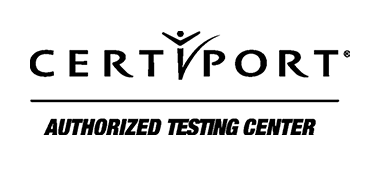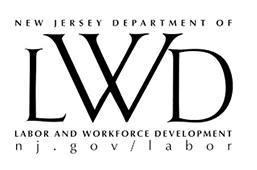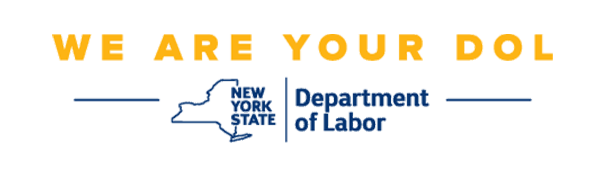MICROSOFT POWERPOINT
Master PowerPoint
Learn any Level for $295 or Get Microsoft Certified
Microsoft PowerPoint (45 Hours) - The goal of this course is to teach students how to create interactive PowerPoint presentations (decks) from scratch or using templates. Among other topics covered will be animate text and objects, adding, formatting, and modifying images, charts, and tables, as well as saving PowerPoint presentations in multiple formats.
Upon completion of this course, each student will take a ten (10) hour Microsoft prep course and take the MO-300 Microsoft Certification Examination.
Holt can help you become Microsoft Certified!
By clicking REGISTER TODAY you consent to receiving SMS messages. Messages and Data rates may apply. Message frequency will vary.
Reply Help to get more assistance. Reply Stop to Opt-out of messaging.
Program Snapshot
By course end, you’ll be able to:
-
Manage presentations
-
Modify slide masters, handouts, and note masters
-
Change presentation options and views
-
Configure print settings for presentations
-
Configure and present slide shows
-
Prepare presentations for collaboration
-
Manage slides
-
Insert, modify, order and group slides
-
Insert and format text, shapes, and images
-
Insert links, images, and format graphic elements
-
Insert tables, charts, smartArt, 3D models. and media
-
Apply transitions and animations
Delivered in-person and/or virtual instructor-led by a Microsoft Certified Expert Trainer. 100% hands-on and a Holt guarantee!

Course includes: 30 hours hands-on live instructor led training + 10 hours of lab