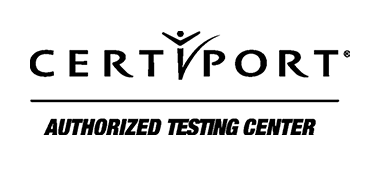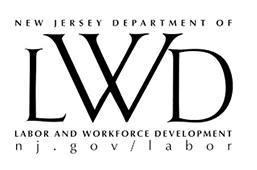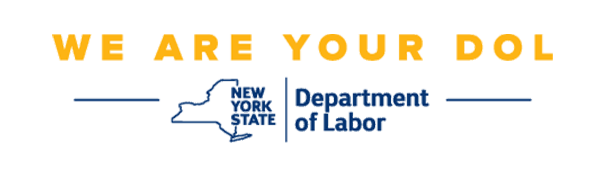MICROSOFT OUTLOOK
Unlock the Power of Outlook
Microsoft Outlook (45 Hours) - This hands-on/virtual instructor-led course introduces Outlook tools and utilities that increase productivity. Students will learn how to send and respond to email in Microsoft® Outlook®, maintain calendars, schedule meetings, and work on tasks. Those interested in obtaining the Microsoft® Office Specialist certification for Outlook can take this course.
Upon completion of this course, each student will take a ten (10) hour Microsoft prep course and take the MO-400 Microsoft Certification Examination.
Holt can help you become Microsoft Certified!
Learn Any Level for $295 or Get Certified!
By clicking REGISTER TODAY you consent to receiving SMS messages. Messages and Data rates may apply. Message frequency will vary.
Reply Help to get more assistance. Reply Stop to Opt-out of messaging.
Program Snapshot
By course end, you’ll be able to:
-
Manage Outlook settings and processes
-
Customize outlook and mail settings setting
-
Create search folders
-
Print and save information
-
Manage, create, insert, and organize messages
-
Manage schedules
-
Create, organize, and manage calendars, appointments, meetings and events
-
Create recurring calendar items
-
Manage contact and tasks
-
Create and manage contact groups
-
Create and manage tasks
Delivered in-person and/or virtual instructor-led by a Microsoft Certified Expert Trainer. 100% hands-on and a Holt guarantee!

Course includes: 30 hours hands-on live instructor led training + 10 hours of lab