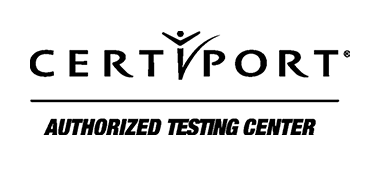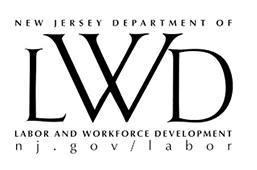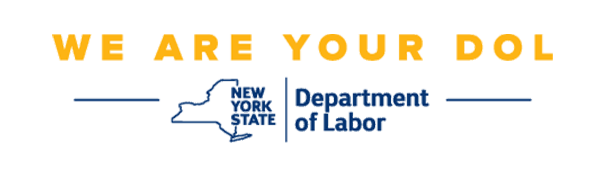MICROSOFT EXCEL
Master Excel
Learn Any Level for $295 or Get Microsoft Certified!
Microsoft Excel Associate – (45 Hours) Students will learn Excel activities that go beyond the basics in this hands-on virtual instructor-led course. The students will create workbooks and worksheets by entering text, values, and formulas; change the appearance of worksheet data by using a variety of formatting techniques; create formulas by using built-in functions; filter and sort Excel data; and prepare a document for printing by using various printing options. Students should be able to use existing worksheets efficiently and create new worksheets from templates and from scratch after completing this session.
Upon completion of the course, each student will take a ten (10) hour Microsoft prep course and review any areas prior to taking the Microsoft Excel Certification MO-201.
By clicking REGISTER TODAY you consent to receiving SMS messages. Messages and Data rates may apply. Message frequency will vary.
Reply Help to get more assistance. Reply Stop to Opt-out of messaging.
Program Snapshot
By course end, you’ll be able to:
-
Effortlessly navigate within Excel Workbooks
-
Import data from .txt and .csv files
-
Format worksheets and workbooks
-
Manipulate data in worksheets
-
Create, format, and modify tables
-
Insert and use charts and graphs to present data boards and data clearly
-
Create and format Pivot Tables
-
Filter and sort table data
-
Perform data analysis forecast by using AND(), IFF() and NPER() functions
-
Create and modify simple macros
-
and so much more!
Learn Pivot Tables, VLook-Up, If Statements, Formulas and more.
In our hands-on instructor-led Microsoft Certified course you will produce charts and data visualization to create simple management information dashboards, master Excel commonly used formulas and prepare for the MOS Certification test.
Additionally, you will be able to earn college credits after earning an Excel certification.


Get Certified, Excel from beginner to advanced today.